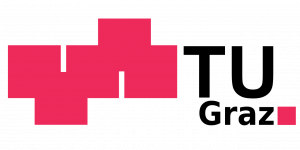IAIK-2FA | Intranet Enrollment
How to
- Go to https://mysignins.microsoft.com/security-info, to start the enrollment.
- Login via your IAIK accounts UPN! (= username@iaik.tugraz.at) (e.g.: pkoenighofer@iaik.tugraz.at) and Intranet-password.
- Add an authentication method. We highly recommend to use Microsoft “Authenticator App”. This is going to allow 2FA login via push-notification. Which is a really comfortable way of signing-in.
We recommend to set the default login method to Microsoft Authenticator App:
Feel free to enroll other 2FA methods, if the Microsoft app is not working for you or if you are already using 1Password or another password manager, try still using “Authenticator App”! Use the option to use “another app” to display a TOTP compatible token.